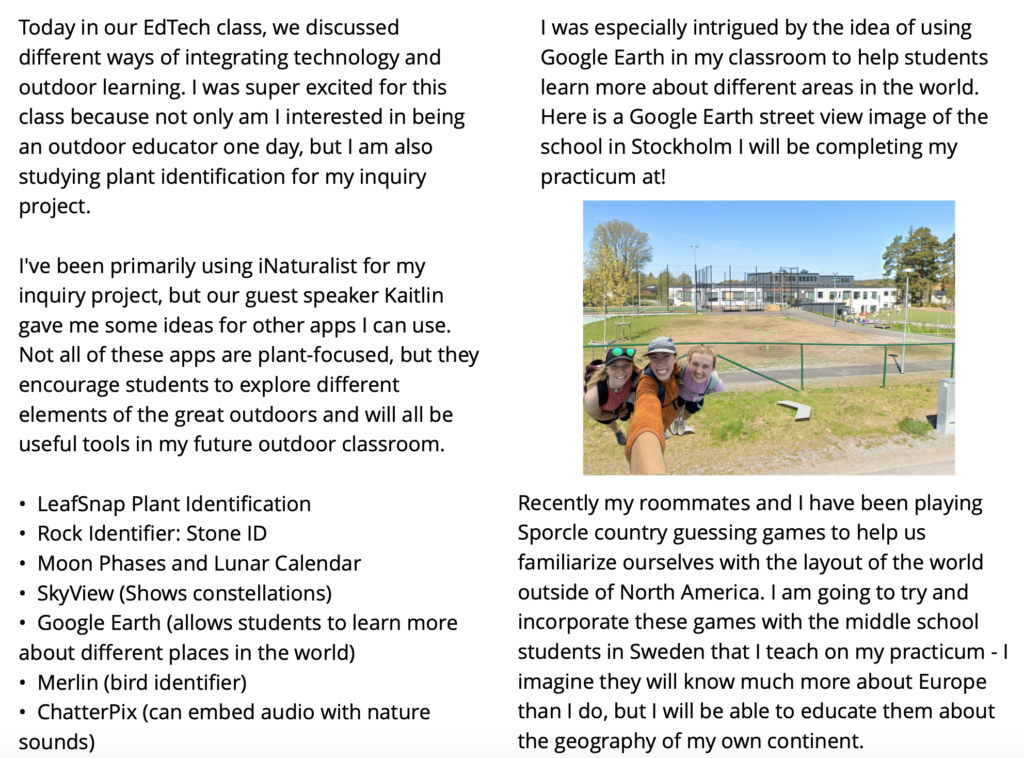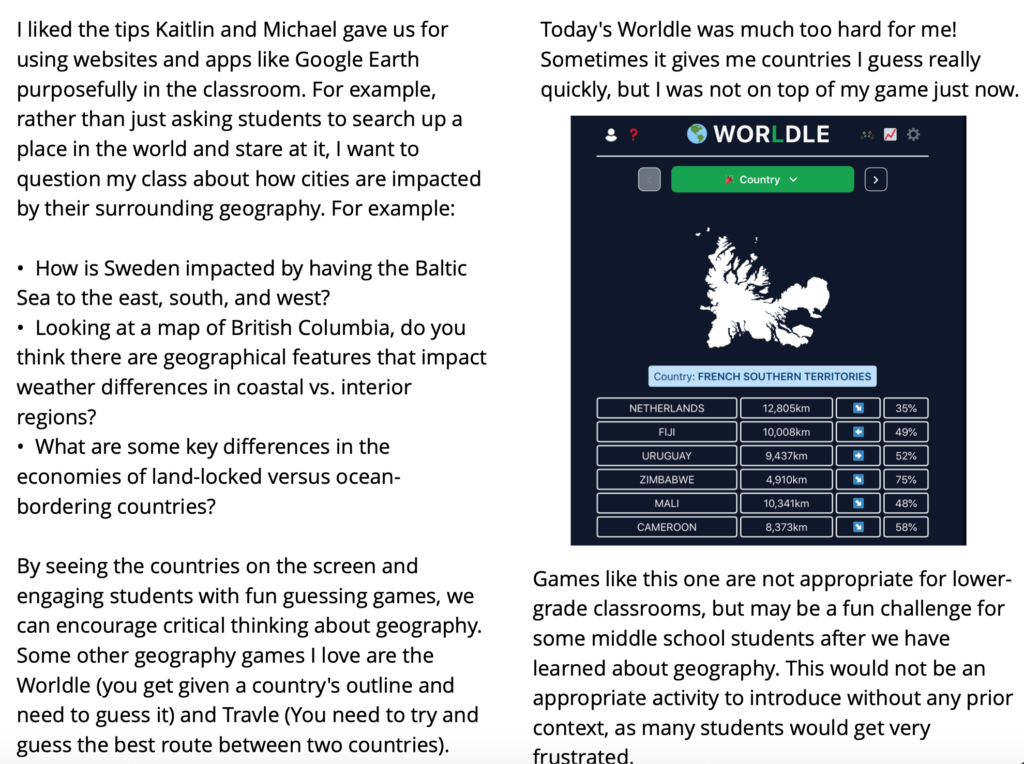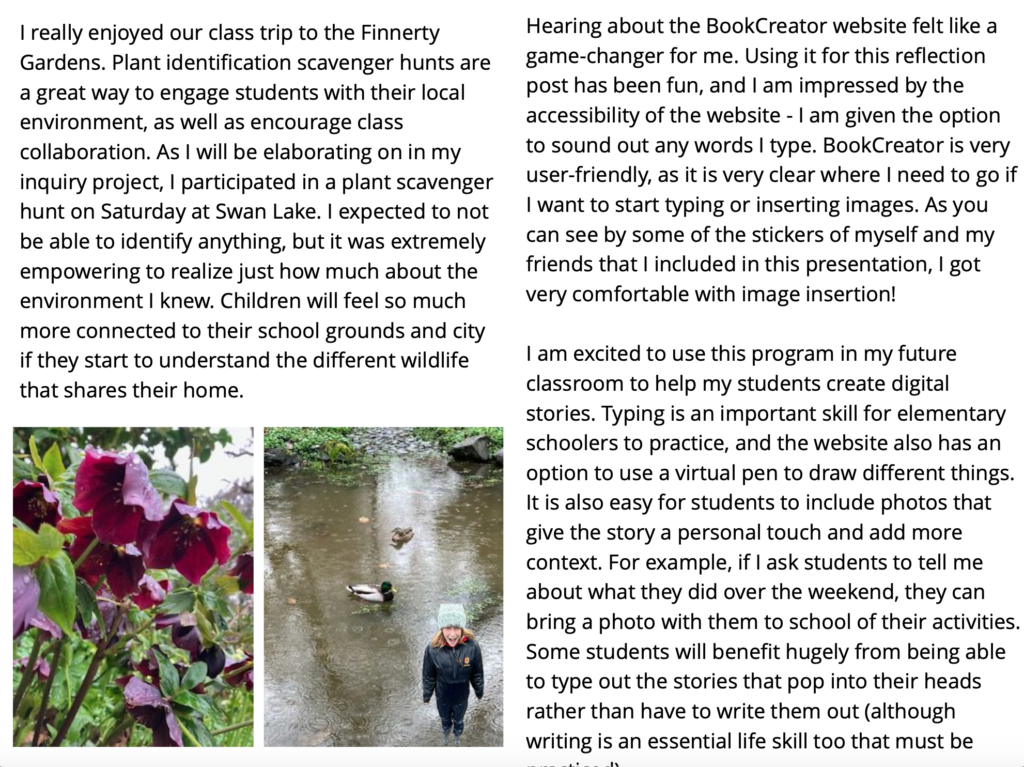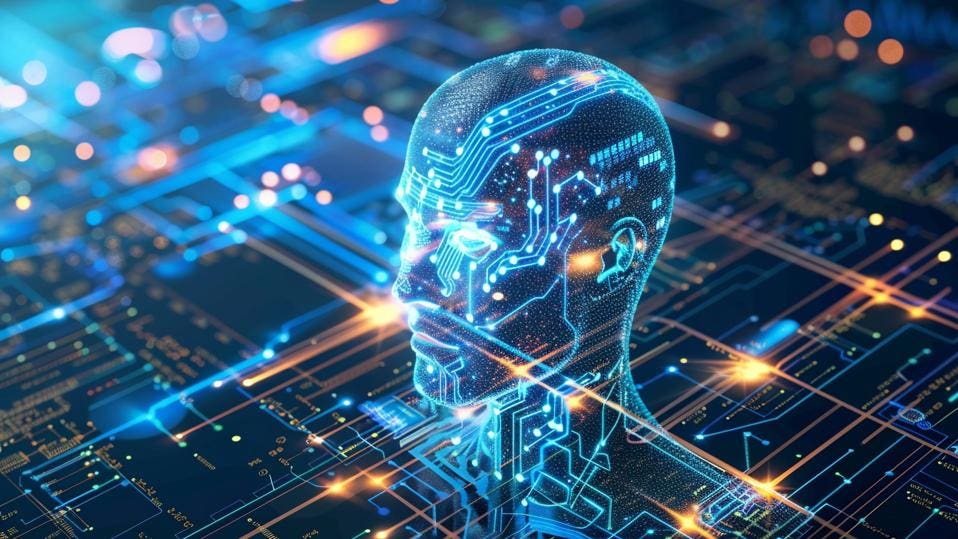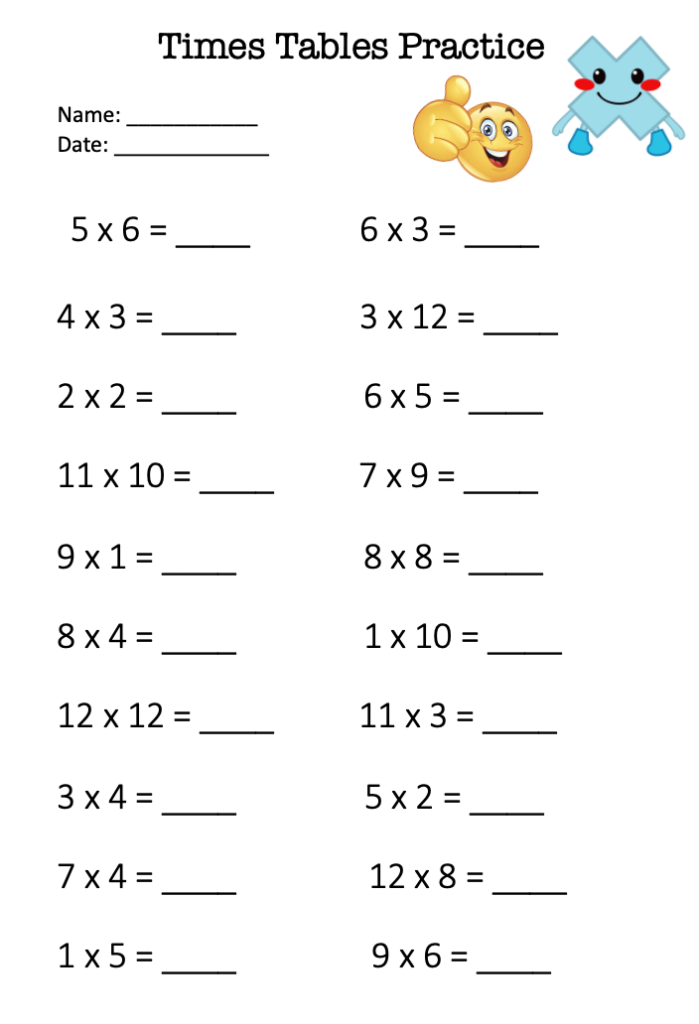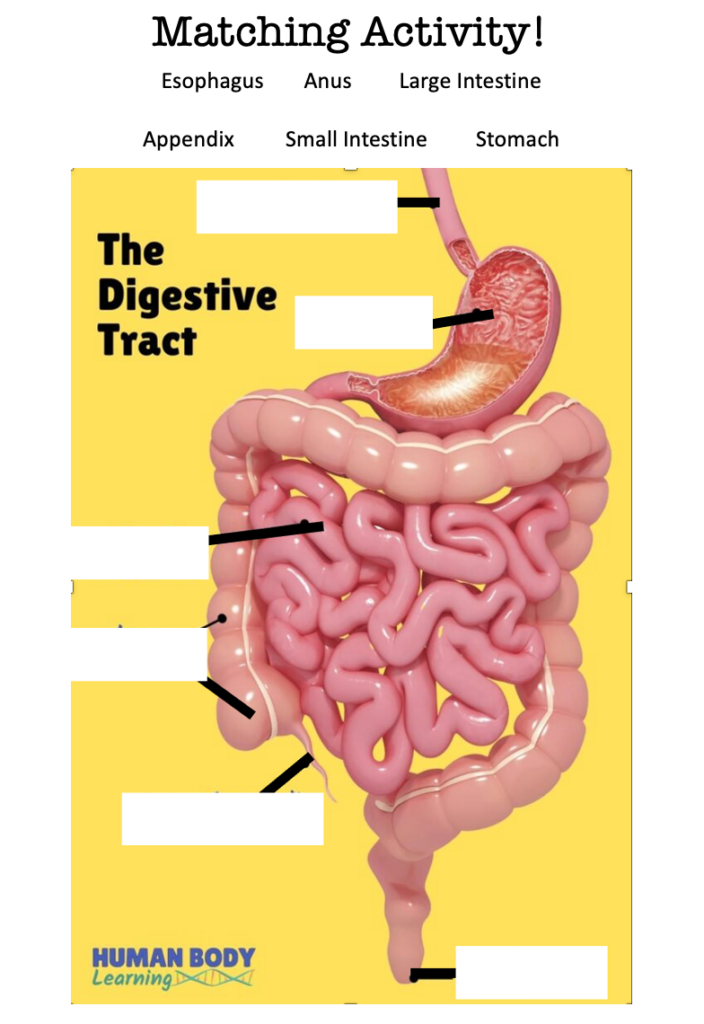I was not sure what to expect from EDCI 336. I pictured myself struggling to get technology to work for hours and falling behind as my classmates got to learn new things. Whatever my interpretation of the course was did not include me doing well or actually managing to learn new things. Back in January, I had very little confidence engaging with new technologies. Despite seeing my classmates make beautiful Canva projects, I preferred to stick to the familiar Microsoft applications I had grown up with. I had very little knowledge of how I could use technology in a positive way to foster equity in my classroom. Yesterday, however, I took a ten-minute iMovie video for another class I was in, edited it, and was extremely proud of my final submission. I also loved doing these reflection and inquiry posts so much that I am now considering making a real blog for myself once this course is over.
For our second-last class, we listened to some group presentations. It was awesome to reflect on how much we have grown as a cohort and hear everything that my classmates have been researching. I also did some additional Google searches on some things they mentioned that intrigued me:
- Padlet is one way that teachers can integrate technology in the classroom. Teachers can use it to pose a question to their students, who can then answer digitally and all the answers pop up on the screen. This would be a really good exit slip activity to assess the proportion of students who seemed to understand a lesson or exercise. Since students’ answers to the questions can be made anonymous, people should hopefully feel more comfortable to be authentic with their content.
- I should try and read “The Anxious Generation”, or listen to the podcast on Spotify. I spent the last five years studying psychology, and have seen an abundance of data on the increasing mental illness prevalence among teens. I have also witnessed first-hand how much constant social media use can cause spikes in my own anxiety levels. As a teacher, I want to have some ideas of how I can be a protective factor in my students’ lives against anxiety, and some strategies about how to promote limited phone use among children. In my grade 12 history class, my teacher showed us a video about how much more creative humans could be if we were not glued to our phones. This video made a real impact on me, and I could see in the expressions of my classmates’ faces that it had the same effect on them – even, I remember, the popular students who were constantly on Snapchat during class. Most people know phone addictions are a problem – they just do not know how to deal with it themselves.
- Seek by iNaturalist: The Seek camera uses image recognition software to identify living things when you point the camera at them. I’ve been using iNaturalist extensively for my inquiry project, but did not know anything about Seek! This would be a great app for me to download onto school iPads (with permission). I could create science projects for my students where they go outside and find a plant that speaks to them, aim the camera at them, and then get to follow up with some research.
- Measure App on iPhone: I genuinely don’t know how I had never heard of this before. There’s a very good chance I have been living under a rock, or just have not taken a math course since 2019. One assignment I want to give my students is to try and guess the measurement of different objects around their home and classroom. Once they have guessed, I will teach students about the app and get them to see how accurate their guesses were! While rulers are a useful educational tool, I have never carried a ruler with me outside of my elementary school classroom. However, I have my phone with me nearly all the time! Enjoy the photos below of me trying out the app for the first time 🙂

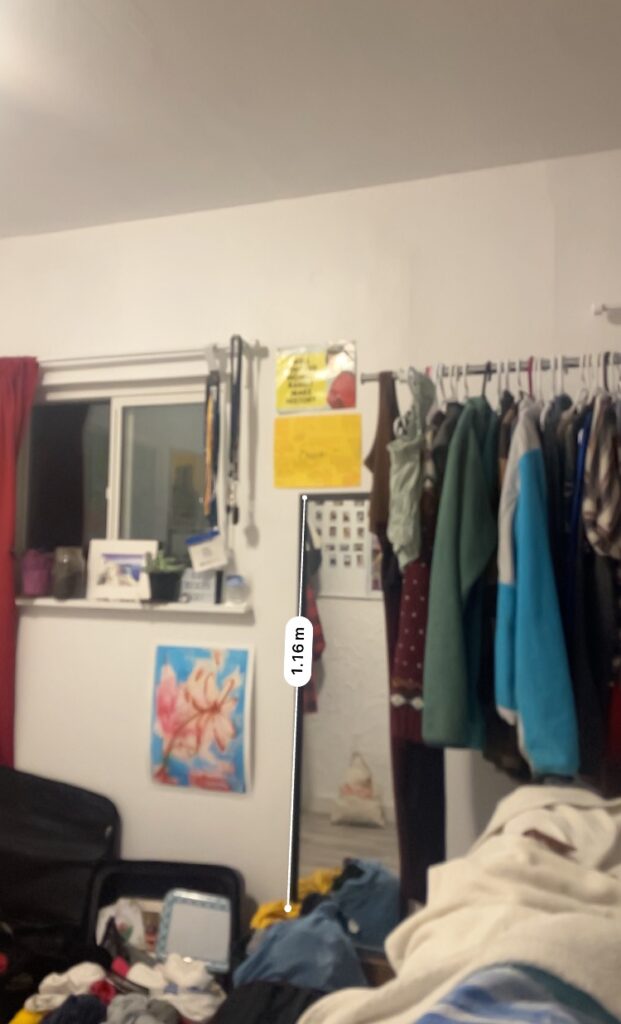
In Friday’s class we also talked about the convenience of QR codes and Michael showed us how to generate one using Google Chrome. I did some research and tried to find out how to make a QR code from Safari, but was unsuccessful. To be honest, QR codes freak me out because I have heard multiple news stories about people getting scammed by them. I really have not enjoyed how much more reliant people and businesses have gotten on QR codes over the years; however, it is important that I continue to educate myself on this issue because QR code use is only going to become more prominent. They are super convenient, so I need to seek out more information about how to use them safely.
What will school look like in 2055?
If I like being a teacher, there is a good chance I will still be in the classroom thirty years from now. Thirty years ago today, I was not alive. The first smartphone had just been released, social media had yet to become a thing, and nobody had ever talked about “artificial intelligence” (to my knowledge- I was not there). The way people live has fundamentally changed in the last thirty years, and I expect this trend to continue. I hate to say it, but I expect much of what we have learned in this class to be unnecessary by 2055. Many of the ideas we hold close to our heart currently may be considered derogatory and racist by then.
I do not want to be the kind of person that grows old and holds onto her ideas from 2025. I hope that I can evolve with the technology of my time and consider every opinion and viewpoint that I come into contact with. As a teacher, I will need to be hyper-aware of new trends and softwares that could change the world, and consult with my coworkers about how best to discuss these technologies with our schoolchildren. It is important that we act early to prevent students getting addicted to potentially dangerous technologies, but we do not want to do this at the cost of excessively limiting student freedom. I know my “answer” is raising more questions or answers, but I think it is impossible for me to be able to anticipate at all what to expect. My mom, back when she gave birth to me, would never have been able to predict anything about what my university studies would look like. Thinking about 2055 is scary – but one day thirty years from now I will look back and remember the day that I closed my eyes and tried to imagine how my life would be.
Thank you for such an amazing course and please consider continuing it as an in-person class in future years… though who knows whether UVic’s physical campus will even be a thing in 2055!